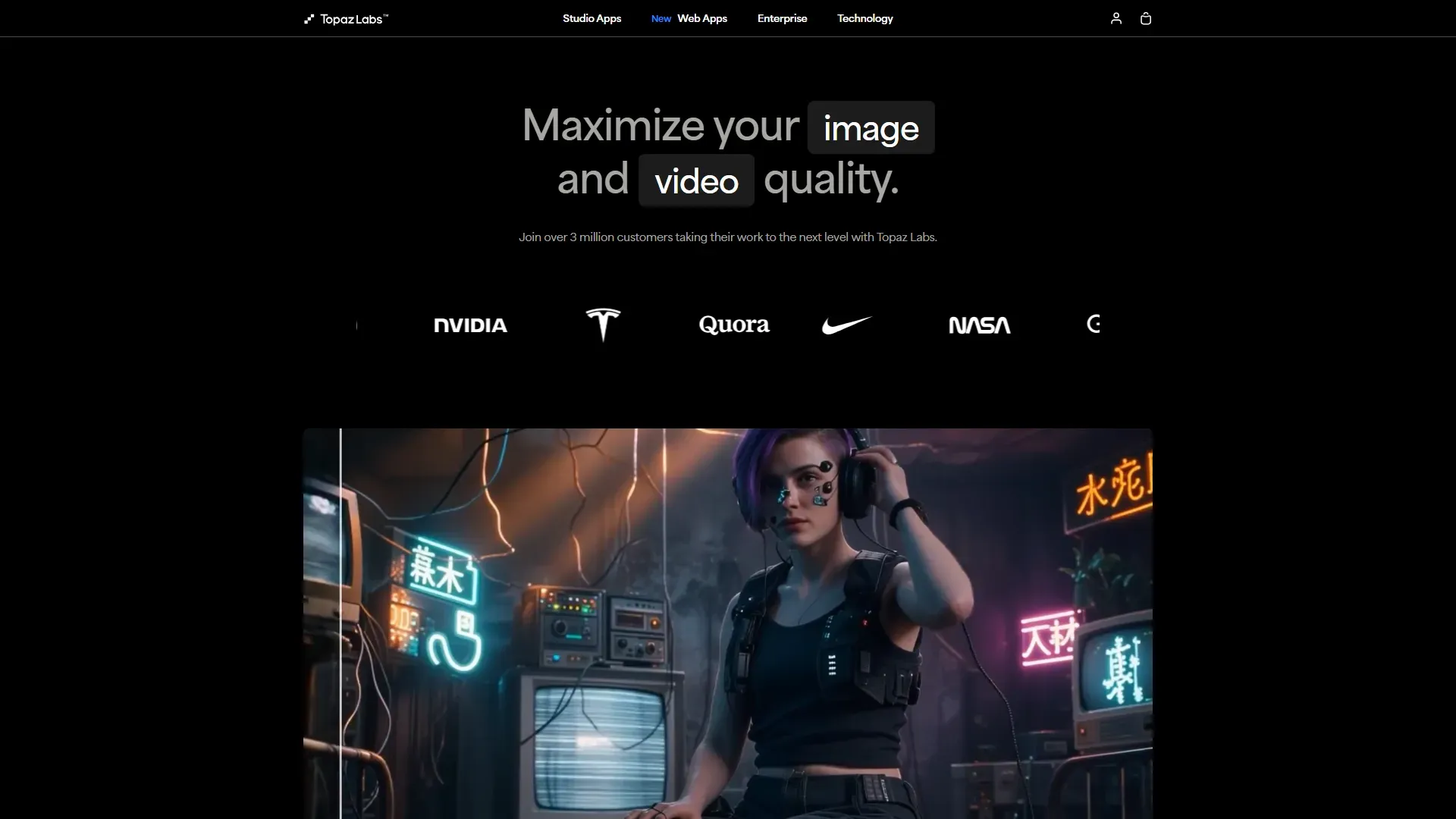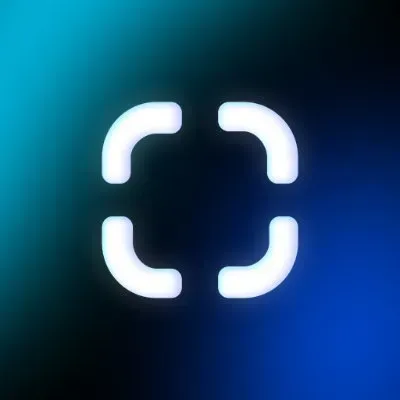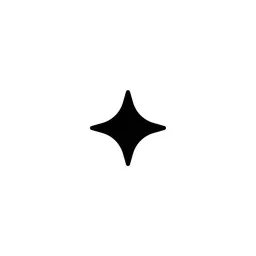Some days, your footage looks like it came from a potato. Topaz Labs just quietly fixes it - no sage advice or cryptic riddles required.
Topaz Labs brings professional-grade photo and video enhancement to your desktop, supercharged by deep learning AI. It's built for creators who need more wow and less woe - think photographers rescuing pixelated shots, marketers turning low-res assets into crisp banners, and content teams squeezing magic from less-than-perfect originals.
You'll find tools like Gigapixel AI to upscale images up to 16x, and Video AI to revive ancient or blurry clips to near-4K sharpness. The suite handles noise, sharpening, unblurring, and restoration with a sensei-like calm - no technical gymnastics or black-belt Photoshop skills necessary.
Whether you prefer powerful desktop software for private projects or cloud-based quick fixes for batch jobs, Topaz Labs fits smoothly into your flow. Their local processing keeps client files secure, and API integration means larger teams can automate magic at scale. Features like creative upscaling with Bloom and Astra even let you add flair and fine detail for gallery-ready results.
For online business owners tired of subpar visuals making their products look like they were photographed underwater, Topaz Labs is the shortcut to pro-level quality, minus the existential crisis.
Best features:
- Gigapixel AI for high-fidelity image upscaling—rescue tiny images
- Video AI restores and sharpens video to near-4K clarity
- Noise and blur reduction without killing detail
- Desktop and web-based apps for secure, local or cloud processing
- Creative upscaling with Bloom and Astra adds detail and style
- API and plugin support for workflow automation
Turn potato-quality images into pixel-perfect assets while barely lifting a finger.
Use cases:
- Transform grainy product photos into sharp, high-converting images
- Restore old training videos to crisp, modern quality
- Upscale YouTube thumbnails or social ads for retina displays
- Sharpen and denoise user-generated content before publishing
- Automate batch enhancement for a portfolio or catalog update
- Fix low-res influencer collabs before launch day
Suited for:
For business owners, marketers, and creators tired of blurry, pixelated content costing them sales and credibility. Perfect for anyone who needs pro-level visuals fast, without a production crew.
Integrations:
Adobe Photoshop, Lightroom, Final Cut Pro, custom API, standalone desktop and web apps